









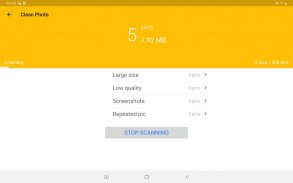




WinZip – Zip UnZip Tool


توضیحات WinZip – Zip UnZip Tool
Get the world’s #1 zip file opener on Android! Create Zip and Zipx files, extract files, encrypt, open zip files, send large files by email, share to clouds.
Whether you receive a zip file as an email attachment, or want to extract and view the contents of a zip file from the web, just “Open with WinZip”. Sharing files is safe and simple too, with direct integration with multiple clouds.
WinZip makes it easy to handle major compressed types of files on your Android device!
Now you can:
• Connect directly to your cloud accounts to zip, unzip and share files
• Zip your cloud storage files, unzip files to your accounts, and create and save .zip and .zipx files to your accounts
• Protect your files before you save and share with powerful 128- or 256-bit AES encryption
• Open and save email attachments to your connected cloud storage accounts
• Easily view all images in a Zip file with the enhanced image viewer
• Browse your Photo Album and easily multi-select, zip and share photo collections
• Unzip and view most common file types, including: .doc, .docx, .xls, .xlsx, .ppt, .pptx,.pdf, .jpg, .png, .bmp, .gif, .tif, and more
• Send or copy links to your files in your cloud storage accounts
• Copy files from your cloud storage accounts and save them on your device
• Unzip major compressed file types with just a tap
• Choose Zip or Zipx format to compress and email large files, photos and videos with ease
• Zip and share photos and videos from your device
• Use WinZip to access music files on your device and save them to your cloud accounts
Notes: These features are Premium only:
• Create and protect Zip and Zipx files with 128- and 256-bit AES encryption
• Immediate access to ‘Zip & email’ feature
• Direct integration of multiple cloud storages
WinZip for Android lets you open other popular file types in third party apps:
- Word documents (.doc, .docx)
- Excel spreadsheets (.xls, .xlsx)
- PowerPoint presentations (.ppt, .pptx)
- PDF files (.pdf)
WinZip for Android lets you view:
- Photos and images (.jpg, .jpeg, .png, .bmp, .gif)
- Text files (.rtf, .csv, .txt, .ini, .inf, .bat, .js, .log, .xml,.css, .java, .cs, .h, .m,.cpp,.c,.sql,. properties)
- Web files (htm, .html,.jsp,.asp)
- Apk files (.apk)
- Comic book files (.cbz)
Compatible with Android operating systems from 4.0 to Android 11.0.
WinZip for Android is available now as a free English app.
FAQ
Q1: I used WinZip to protect a folder of files with a password, but the list of files can still be viewed. Why?
A1: Even though the files or folder is encrypted, the file names can still be viewed (but not the file content). For this reason, we recommend that you avoid using confidential information in file or folder names. For example, avoid using account numbers or ID numbers (such as a social insurance number) in file or folder names.
Q2: I am using WinZip to compress JPEGs, but the size didn’t change much. Why?
A2: In order to compress your photos as much as possible, without any loss of photo quality, in the app Settings, choose Zipx (Best Method). This compression method examines each file and selects the compression option most likely to supply the best compression results.
شماره 1 بازکننده فایل فشرده دنیا را در Android دریافت کنید! فایل های Zip و Zipx ایجاد کنید ، فایل ها را استخراج کنید ، رمزگذاری کنید ، فایل های zip را باز کنید ، پرونده های بزرگ را از طریق ایمیل ارسال کنید ، به ابرها به اشتراک بگذارید.
چه یک فایل zip به عنوان پیوست ایمیل دریافت کنید ، چه بخواهید محتوای یک فایل zip را از وب استخراج و مشاهده کنید ، فقط "Open with WinZip" را انتخاب کنید. به اشتراک گذاری پرونده ها با ادغام مستقیم با چندین ابر نیز ایمن و ساده است.
WinZip کار با انواع اصلی فشرده شده پرونده های دستگاه Android شما را آسان می کند!
حالا می توانید:
• مستقیماً به حسابهای ابری خود متصل شوید تا فایلها را فشرده ، از حالت فشرده خارج کرده و به اشتراک بگذارید
• فایل های ذخیره سازی ابر خود را فشرده کنید ، فایل ها را از حساب خود باز کنید و فایل های .zip و .zipx را در حساب های خود ایجاد و ذخیره کنید
• قبل از ذخیره و با رمزگذاری قدرتمند 128 یا 256 بیتی AES ، از پرونده های خود محافظت کنید
• پیوست های ایمیل را در حساب های ذخیره سازی ابر متصل خود باز و ذخیره کنید
• با نمایشگر تصویر پیشرفته ، به راحتی تمام تصاویر را در یک فایل Zip مشاهده کنید
• آلبوم عکس خود را مرور کنید و به راحتی مجموعه عکس ها را چندگانه انتخاب کنید ، زیپ کنید و به اشتراک بگذارید
• معمولترین انواع پرونده را از حالت فشرده خارج کرده و مشاهده کنید ، از جمله: .doc ، .docx ، .xls ، .xlsx ، .ppt ، .pptx ، .pdf ، .jpg ، .png ، .bmp ، .gif ، .tif و موارد دیگر
• پیوندها را به پرونده های خود در حساب های ذخیره سازی ابری خود ارسال یا کپی کنید
• پرونده ها را از حساب های ذخیره سازی ابری خود کپی کرده و در دستگاه خود ذخیره کنید
• فقط با یک ضربه از فایلهای اصلی فشرده شده خارج شوید
• فرمت Zip یا Zipx را برای فشرده سازی و ارسال فایل های بزرگ عکس ، فیلم و فیلم به راحتی از طریق ایمیل انتخاب کنید
• عکس ها و فیلم ها را از دستگاه خود فشرده و به اشتراک بگذارید
• از WinZip برای دسترسی به پرونده های موسیقی دستگاه خود و ذخیره آنها در حساب های ابری خود استفاده کنید
یادداشت ها: این ویژگی ها فقط حق بیمه هستند:
• با رمزگذاری AES 128 و 256 بیتی ، فایلهای Zip و Zipx را ایجاد و محافظت کنید
• دسترسی فوری به ویژگی 'Zip & email'
• ادغام مستقیم چندین فضای ذخیره سازی ابری
WinZip برای آندروید به شما امکان می دهد انواع دیگر پرونده های محبوب را در برنامه های شخص ثالث باز کنید:
- اسناد ورد (.doc ، .docx)
- صفحات گسترده اکسل (.xls ، .xlsx)
- ارائه پاورپوینت (.ppt ، .pptx)
- فایل های PDF (.pdf)
WinZip برای Android به شما امکان می دهد موارد زیر را مشاهده کنید:
- عکس ها و تصاویر (.jpg ، .jpeg ، .png ، .bmp ، .gif)
- پرونده های متنی (.rtf ، .csv ، .txt ، .ini ، .inf ، .bat ، .js ، .log ، .xml ، .css ، .java ، .cs ، .h ، .m ، .cpp ،. خصوصیات c ، .sql ،.)
- پرونده های وب (htm ، .html ، .jsp ، .asp)
- پرونده های apk (.apk)
- پرونده های کمیک بوک (.cbz)
سازگار با سیستم عامل های Android از 4.0 تا Android 11.0.
WinZip برای آندروید هم اکنون به عنوان یک برنامه رایگان انگلیسی در دسترس است.
سالات متداول
Q1: من از WinZip برای محافظت از پوشه ای از پرونده های دارای رمز عبور استفاده کردم ، اما لیست پرونده ها همچنان قابل مشاهده است. چرا؟
A1: حتی اگر پرونده ها یا پوشه رمزگذاری شده باشند ، نام فایل ها همچنان قابل مشاهده هستند (اما محتوای فایل را نمی توان مشاهده کرد). به همین دلیل ، توصیه می کنیم از استفاده از اطلاعات محرمانه در نام پرونده ها یا پوشه ها خودداری کنید. به عنوان مثال ، از استفاده از شماره حساب یا شماره شناسنامه (مانند شماره بیمه اجتماعی) در نام پرونده یا پوشه خودداری کنید.
Q2: من از WinZip برای فشرده سازی JPEG استفاده می کنم ، اما اندازه آن تغییر زیادی نکرد. چرا؟
A2: به منظور فشرده سازی هرچه بیشتر عکس های خود ، بدون افت کیفیت عکس ، در تنظیمات برنامه ، Zipx (بهترین روش) را انتخاب کنید. این روش فشرده سازی ، هر پرونده را بررسی می کند و گزینه فشرده سازی را که به احتمال زیاد بهترین نتیجه فشرده سازی را ارائه می دهد ، انتخاب می کند.



























